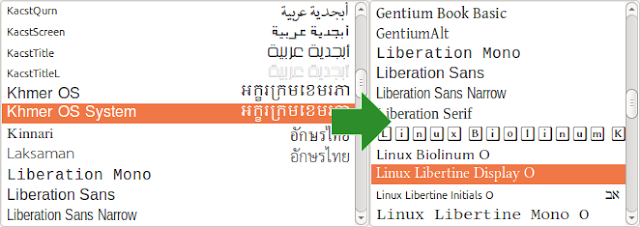The default Ubuntu installation comes with a lot of fonts. This is a good thing. Many of the latin have good support for Extended character sets. But no matter what locale and/or installation language you choose, Ubuntu will install by default some non-latin fonts for Japanese, Thai, Ethiopian, Myanmar, Lao, Tibetan, Korean, Punjabi, Sinhala, Arabic and Khmer languages.
I don't know whether these fonts are ever needed by the operating system (i.e. for the language choosing settings or for displaying some web pages) but as a latin alphabet user I don't need them and I didn't like the fact that they were cluttering my font selection dialog without being of any use to me. So I decided to uninstall them.
The list below is tested on Ubuntu 16.04. I managed to free about 100 MB by removing these fonts. And now, my font selection box (in LibreOffice, GIMP, Inkscape, etc.) is filled with latin only fonts that I can use. You can see in the screenshot below how it looks before and after removing the unneeded fonts.